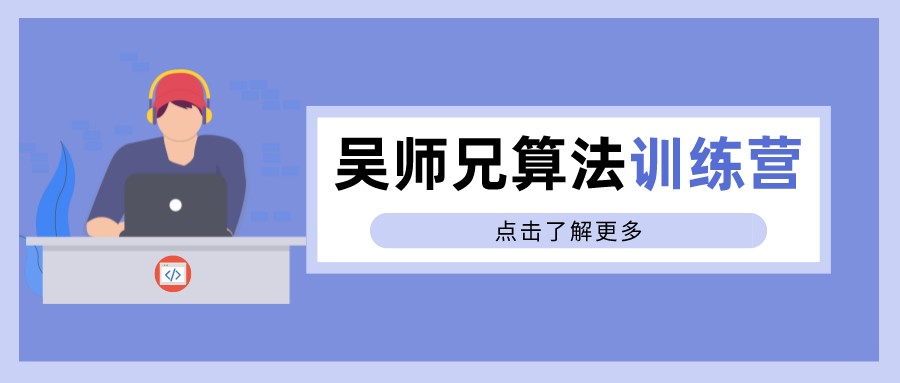Resource介绍
在使用spring作为容器进行项目开发中会有很多的配置文件,这些配置文件都是通过Spring的Resource接口来实现加载,但是,Resource对于所有低级资源的访问都不够充分。例如,没有标准化的URL实现可用于访问需要从类路径或相对于ServletContext获取的资源。(更多关于ServletContext的理解,请访问https://www.cnblogs.com/cxuanBlog/p/10927813.html)虽然可以为专用的URL前缀注册新的处理程序(类似于http :)这样的前缀的现有处理程序,但这通常非常复杂,并且URL接口仍然缺少一些理想的功能,例如检查存在的方法被指向的资源。
JavaDoc解释
从实际类型的底层资源(例如文件或类路径资源)中抽象出来的资源描述符的接口。
Resource接口方法
Spring的Resource接口旨在成为一个更有能力的接口,用于抽象对低级资源的访问。以下清单显示了Resource接口定义
public interface Resource extends InputStreamSource {
boolean exists();
default boolean isReadable() {
return true;
}
default boolean isOpen() {
return false;
}
default boolean isFile() {
return false;
}
URL getURL() throws IOException;
URI getURI() throws IOException;
File getFile() throws IOException;
default ReadableByteChannel readableChannel() throws IOException {
return Channels.newChannel(getInputStream());
}
long contentLength() throws IOException;
long lastModified() throws IOException;
Resource createRelative(String relativePath) throws IOException;
String getFilename();
String getDescription();
}Resource接口继承了InputStreamSource接口,提供了很多InputStreamSource所没有的方法
下面来看一下InputStreamSource接口,只有一个方法
public interface InputStreamSource {
InputStream getInputStream() throws IOException;
}其中一些大部分重要的接口是:
getInputStream(): 找到并打开资源,返回一个InputStream以从资源中读取。预计每次调用都会返回一个新的InputStream(),调用者有责任关闭每个流exists(): 返回一个布尔值,表明某个资源是否以物理形式存在isOpen: 返回一个布尔值,指示此资源是否具有开放流的句柄。如果为true,InputStream就不能够多次读取,只能够读取一次并且及时关闭以避免内存泄漏。对于所有常规资源实现,返回false,但是InputStreamResource除外。getDescription(): 返回资源的描述,用来输出错误的日志。这通常是完全限定的文件名或资源的实际URL。
其他方法:
isReadable(): 表明资源的目录读取是否通过getInputStream()进行读取。isFile(): 表明这个资源是否代表了一个文件系统的文件。getURL(): 返回一个URL句柄,如果资源不能够被解析为URL,将抛出IOExceptiongetURI(): 返回一个资源的URI句柄getFile(): 返回某个文件,如果资源不能够被解析称为绝对路径,将会抛出FileNotFoundExceptionlastModified(): 资源最后一次修改的时间戳createRelative(): 创建此资源的相关资源getFilename(): 资源的文件名是什么 例如:最后一部分的文件名 myfile.txt
Resource的实现类
Resource 接口是 Spring 资源访问策略的抽象,它本身并不提供任何资源访问实现,具体的资源访问由该接口的实现类完成——每个实现类代表一种资源访问策略。
基础类介绍
Resource一般包括这些实现类:UrlResource、ClassPathResource、FileSystemResource、ServletContextResource、InputStreamResource、ByteArrayResource
使用UrlResource访问网络资源
访问网络资源的实现类。Resource的一个实现类用来定位URL中的资源。它支持URL的绝对路径,用来作为file: 端口的一个资源,创建一个maven项目,配置Spring依赖(不再赘述)和dom4j 的依赖,并在根目录下创建一个books.xml。
代码表示:
public class UrlResourceTest {
public static void loadAndReadUrlResource(String path) throws Exception{
// 创建一个 Resource 对象,指定从文件系统里读取资源,相对路径
UrlResource resource = new UrlResource(path);
// 绝对路径
// UrlResource resource = new UrlResource("file:///Users/mr.l/test/CXuan-Spring/CXuan-Spring-Resource/books.xml");
// 获取文件名
System.out.println("resource.getFileName = " + resource.getFilename());
// 获取文件描述
System.out.println("resource.getDescription = "+ resource.getDescription());
SAXReader reader = new SAXReader();
System.out.println(resource.getFile());
Document document = reader.read("file:///Users/mr.l/test/CXuan-Spring/CXuan-Spring-Resource/books.xml");
Element parent = document.getRootElement();
List<Element> elements = parent.elements();
for(Element element : elements){
// 获取name,description,price
System.out.println(element.getName() + " = " +element.getText());
}
}
public static void main(String[] args) throws Exception {
loadAndReadUrlResource("file:books.xml");
}
}上面程序使用UrlResource来访问网络资源,也可以通过file 前缀访问本地资源,上述代码就是这样做的。如果要访问网络资源,可以有两种形式
- http:-该前缀用于访问基于 HTTP 协议的网络资源。
- ftp:-该前缀用于访问基于 FTP 协议的网络资源。
使用ClassPathResource 访问类加载路径下的资源
ClassPathResource 用来访问类加载路径下的资源,相对于其他的 Resource 实现类,其主要优势是方便访问类加载路径里的资源,尤其对于 Web 应用,ClassPathResource 可自动搜索位于 WEB-INF/classes 下的资源文件,无须使用绝对路径访问。
public class ClassPathResourceTest {
public static void loadAndReadUrlResource(String path) throws Exception{
// 创建一个 Resource 对象,指定从文件系统里读取资源,相对路径
ClassPathResource resource = new ClassPathResource(path);
// 绝对路径
// UrlResource resource = new UrlResource("file:///Users/mr.l/test/CXuan-Spring/CXuan-Spring-Resource/books.xml");
// 获取文件名
System.out.println("resource.getFileName = " + resource.getFilename());
// 获取文件描述
System.out.println("resource.getDescription = "+ resource.getDescription());
SAXReader reader = new SAXReader();
System.out.println(resource.getPath());
Document document = reader.read("file:///Users/mr.l/test/CXuan-Spring/CXuan-Spring-Resource/books.xml");
Element parent = document.getRootElement();
List<Element> elements = parent.elements();
for(Element element : elements){
// 获取name,description,price
System.out.println(element.getName() + " = " +element.getText());
}
}
public static void main(String[] args) throws Exception {
loadAndReadUrlResource("books.xml");
}
}除了以上新建方式的不同,其他代码和上述代码一致,这就是 Spring 资源访问的优势:Spring 的资源访问消除了底层资源访问的差异,允许程序以一致的方式来访问不同的底层资源。
使用FileSystemResource 访问文件资源系统
Spring 提供的 FileSystemResource 类用于访问文件系统资源,使用 FileSystemResource 来访问文件系统资源并没有太大的优势,因为 Java 提供的 File 类也可用于访问文件系统资源。
当然使用 FileSystemResource 也可消除底层资源访问的差异,程序通过统一的 Resource API 来进行资源访问。下面程序是使用 FileSystemResource 来访问文件系统资源的示例程序。
public class FileSystemResourceTest {
public static void loadAndReadUrlResource(String path) throws Exception{
// 创建一个 Resource 对象,指定从文件系统里读取资源,相对路径
FileSystemResource resource = new FileSystemResource(path);
// 绝对路径
// UrlResource resource = new UrlResource("file:///Users/mr.l/test/CXuan-Spring/CXuan-Spring-Resource/books.xml");
// 获取文件名
System.out.println("resource.getFileName = " + resource.getFilename());
// 获取文件描述
System.out.println("resource.getDescription = "+ resource.getDescription());
SAXReader reader = new SAXReader();
System.out.println(resource.getFile());
Document document = reader.read("file:///Users/mr.l/test/CXuan-Spring/CXuan-Spring-Resource/books.xml");
Element parent = document.getRootElement();
List<Element> elements = parent.elements();
for(Element element : elements){
// 获取name,description,price
System.out.println(element.getName() + " = " +element.getText());
}
}
public static void main(String[] args) throws Exception {
loadAndReadUrlResource("books.xml");
}
}FileSystemResource 实例可使用 FileSystemResource 构造器显式地创建。但更多的时候它都是隐式创建的,执行 Spring 的某个方法时,该方法接受一个代表资源路径的字符串参数,当 Spring 识别该字符串参数中包含 file: 前缀后,系统将会自动创建 FileSystemResource 对象。
ServletContextResource
这是ServletContext资源的Resource实现,它解释相关Web应用程序根目录中的相对路径。
它始终支持流(stream)访问和URL访问,但只有在扩展Web应用程序存档且资源实际位于文件系统上时才允许java.io.File访问。无论它是在文件系统上扩展还是直接从JAR或其他地方(如数据库)访问,实际上都依赖于Servlet容器。
InputStreamResource
InputStreamResource 是给定的输入流(InputStream)的Resource实现。它的使用场景在没有特定的资源实现的时候使用(感觉和@Component 的适用场景很相似)。
与其他Resource实现相比,这是已打开资源的描述符。 因此,它的isOpen()方法返回true。如果需要将资源描述符保留在某处或者需要多次读取流,请不要使用它。
ByteArrayResource
字节数组的Resource实现类。通过给定的数组创建了一个ByteArrayInputStream。
它对于从任何给定的字节数组加载内容非常有用,而无需求助于单次使用的InputStreamResource。
Resource类图与策略模式
上述Resource实现类与Resource顶级接口之间的关系可以用下面的UML关系模型来表示
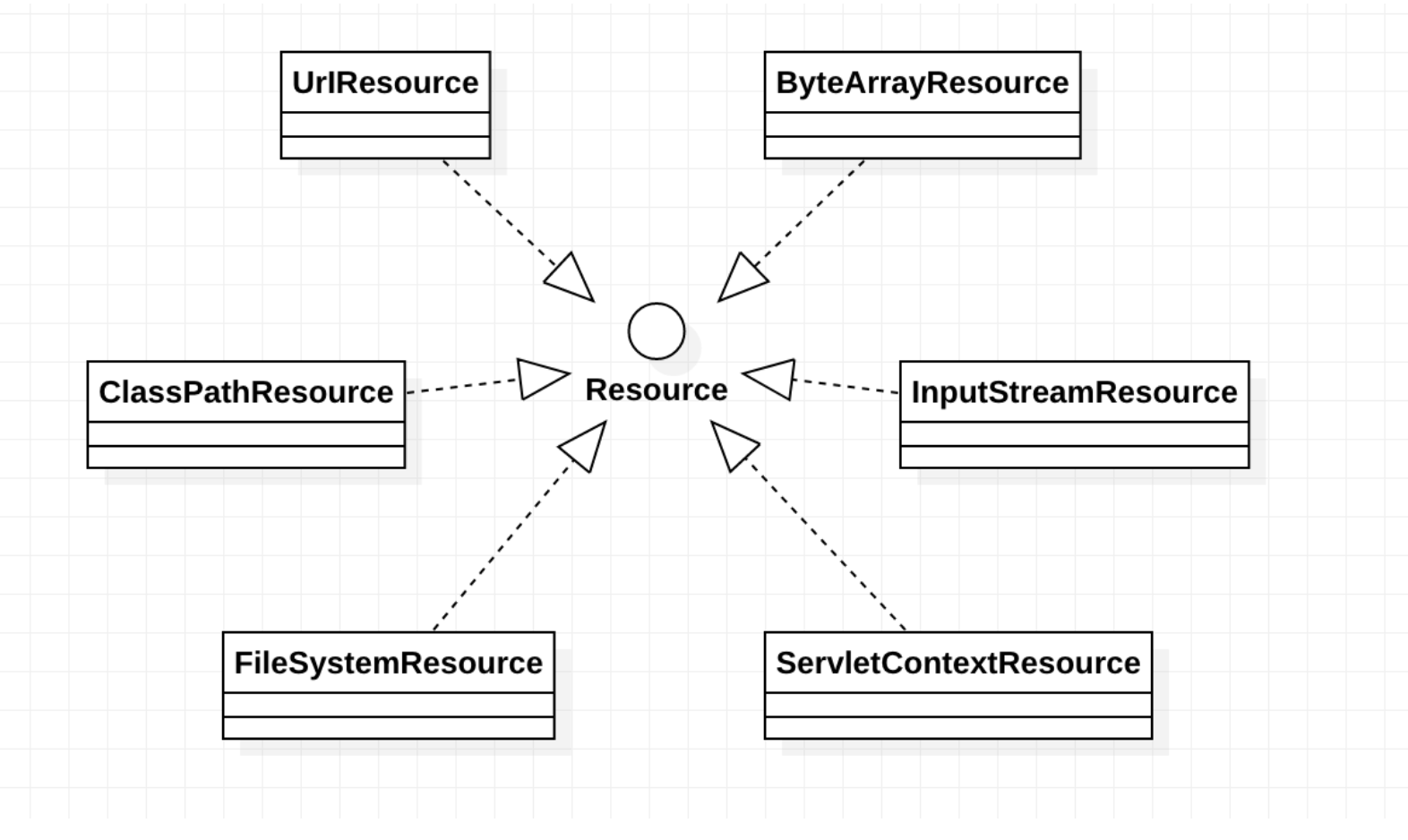
策略模式
上述流程图是不是对同一行为的不同实现方式,这种实现方式像极了策略模式?具体关于策略模式的文章,请参考
https://www.runoob.com/design-pattern/strategy-pattern.html
ResourceLoader 接口
ResourceLoader接口旨在由可以返回(即加载)Resource实例的对象实现,该接口实现类的实例将获得一个 ResourceLoader 的引用。下面是ResourceLoader的定义
public interface ResourceLoader {
//该接口仅包含这个方法,该方法用于返回一个 Resource 实例。ApplicationContext 的实现类都实现 ResourceLoader 接口,因此 ApplicationContext 可用于直接获取 Resource 实例
Resource getResource(String location);
}所有的应用程序上下文都实现了ResourceLoader接口。因此,所有的应用程序上下文都可能会获取Resource实例。
在特定应用程序上下文上调用getResource()并且指定的位置路径没有特定前缀时,将返回适合该特定应用程序上下文的Resource类型。 例如,假设针对ClassPathXmlApplicationContext实例执行了以下代码:
Resource template = ctx.getResource("some/resource/path/myTemplate.txt");你暂时不知道具体的上下文资源类型是什么,假设指定的是ClassPathXmlApplicationContext,上述代码就会返回ClassPathResource,如果执行上面相同的方法的是FileSystemXmlApplicationContext,上述代码就会返回的是FileSystemResource,对于web系统来说,如果上下文容器时候WebApplicationContext,那么返回的将是ServletContextResource,它同样会为每个上下文返回适当的对象。因此,您可以以适合特定应用程序上下文的方式加载资源。
另一方面,你可能强制使用ClassPathResource,忽略应用程序的上下文类型,通过添加特定的前缀classpath:,以下示例说明了这一点。
Resource template = ctx.getResource("classpath:some/resource/path/myTemplate.txt");同样的,你能够强制使用UrlResource通过使用特定的前缀:java.net.URL。下述两个例子分别表示使用http和file前缀。
Resource template = ctx.getResource("file:///some/resource/path/myTemplate.txt");
Resource template = ctx.getResource("https://myhost.com/resource/path/myTemplate.txt");下列表格对资源类型和前缀进行更好的汇总:
| Prefix | Example | Explanation |
|---|---|---|
| classpath: | classpath:com/myapp/config.xml | 从类路径加载 |
| file: | file:///data/config.xml | 从文件系统加载作为URL,查阅FileSystemResource |
| http: | https://myserver/logo.png | 加载作为URL |
| (none) | /data/config.xml | 依赖于ApplicationContext |
ResourceLoaderAware 接口
这个ResourceLoaderAware接口是一个特殊的回调接口,用于标识希望随ResourceLoader引用提供的组件,下面是ResourceLoaderAware 接口的定义
public interface ResourceLoaderAware extends Aware {
void setResourceLoader(ResourceLoader resourceLoader);
}
ResourceLoaderAware 接口用于指定该接口的实现类必须持有一个 ResourceLoader 实例。
类似于BeanNameAware,BeanFactoryAware接口,ResourceLoaderAware接口也提供了一个setResourceLoader()方法,该方法由Spring容器负责,Spring 容器会将一个 ResourceLoader 对象作为该方法的参数传入。
当然了,一个 bean 若想加载指定路径下的资源,除了刚才提到的实现 ResourcesLoaderAware 接口之外(将 ApplicationContext 作为一个 ResourceLoader 对象注入),bean 也可以实现 ApplicationContextAware 接口,这样可以直接使用应用上下文来加载资源。但总的来说,在需求满足都满足的情况下,最好是使用的专用 ResourceLoader 接口,因为这样代码只会与接口耦合,而不会与整个 spring ApplicationContext 耦合。与 ResourceLoader 接口耦合,抛开 spring 来看,就是提供了一个加载资源的工具类接口。由于ApplicationContext也是一个ResourceLoader,因此bean还可以实现ApplicationContextAware接口并直接使用提供的应用程序上下文来加载资源。但是,通常情况下,如果有需要的话最好还是使用特定的ResourceLoader接口。
在应用程序的组件中,除了实现 ResourceLoaderAware 接口,也可采取另外一种替代方案——依赖于 ResourceLoader 的自动装配。传统的构造函数注入和byType自动装配模式(如自动装配协作者中所述)能够分别为构造函数参数或setter方法参数提供ResourceLoader。若为了获得更大的灵活性(包括属性注入的能力和多参方法),可以考虑使用基于注解的新注入方式。使用注解 @Autowiring 标记 ResourceLoader 变量,便可将其注入到成员属性、构造参数或方法参数中。
使用Resource作为属性
前面介绍了 Spring 提供的资源访问策略,但这些依赖访问策略要么需要使用 Resource 实现类,要么需要使用 ApplicationContext 来获取资源。实际上,当应用程序中的 Bean 实例需要访问资源时,Spring 有更好的解决方法:直接利用依赖注入。
从这个意义上来看,Spring 框架不仅充分利用了策略模式来简化资源访问,而且还将策略模式和 IoC 进行充分地结合,最大程度地简化了 Spring 资源访问。
归纳起来,如果 Bean 实例需要访问资源,有如下两种解决方案:
- 代码中获取 Resource 实例。
- 使用依赖注入。
对于第一种方式的资源访问,当程序获取 Resource 实例时,总需要提供 Resource 所在的位置,不管通过 FileSystemResource 创建实例,还是通过 ClassPathResource 创建实例,或者通过 ApplicationContext 的 getResource() 方法获取实例,都需要提供资源位置。这意味着:资源所在的物理位置将被耦合到代码中,如果资源位置发生改变,则必须改写程序。因此,通常建议采用第二种方法,让 Spring 为 Bean 实例依赖注入资源。
以下示例说明了这一点(可以使用set方法注入):
public class TestBean {
private Resource resource;
public Resource getResource() {
return resource;
}
public void setResource(Resource resource) {
this.resource = resource;
}
public void parse() throws Exception {
// 获取文件名
System.out.println("resource.getFileName = " + resource.getFilename());
// 获取文件描述
System.out.println("resource.getDescription = "+ resource.getDescription());
SAXReader reader = new SAXReader();
Document document = reader.read("file:///Users/mr.l/test/CXuan-Spring/CXuan-Spring-Resource/books.xml");
Element parent = document.getRootElement();
List<Element> elements = parent.elements();
for(Element element : elements){
// 获取name,description,price
System.out.println(element.getName() + " = " +element.getText());
}
}
public static void main(String[] args) throws Exception {
TestBean testBean = new TestBean();
testBean.setResource(new ClassPathResource("beans.xml"));
testBean.parse();
}
}上面配置文件配置了资源的位置,并使用了 classpath: 前缀,这指明让 Spring 从类加载路径里加载 book.xml 文件。与前面类似的是,此处的前缀也可采用 http:、ftp: 等,这些前缀将强制 Spring 采用怎样的资源访问策略(也就是指定具体使用哪个 Resource 实现类);如果不采用任何前缀,则 Spring 将采用与该 ApplicationContext 相同的资源访问策略来访问资源。
<property name="template" value="classpath:some/resource/path/myTemplate.txt">
<property name="template" value="file:///some/resource/path/myTemplate.txt"/>应用程序上下文和资源路径
本节介绍如何使用资源创建应用程序上下文,包括使用XML的快捷方式,如何使用通配符以及其他详细信息。
构造应用程序上下文
应用程序上下文构造函数(对于特定的应用程序上下文类型)通常将字符串或字符串数组作为资源的位置路径,例如构成上下文定义的XML文件。
当这样的位置路径没有前缀时,从该路径构建并用于加载bean定义的特定资源类型取决于并且适合于特定的应用程序上下文。 例如,请考虑以下示例,该示例创建ClassPathXmlApplicationContext:
ApplicationContext ctx = new ClassPathXmlApplicationContext("conf/appContext.xml");bean 定义从类路径中加载,因为ClassPathResource被使用了,然而,考虑以下例子,创建了一个FileSystemXmlApplicationContext:
ApplicationContext ctx = new FileSystemXmlApplicationContext("conf/appContext.xml");现在bean的定义信息会从文件系统中加载,请注意,在位置路径上使用特殊类路径前缀或标准URL前缀会覆盖为加载定义而创建的默认资源类型。 请考虑以下示例:
ApplicationContext ctx = new FileSystemXmlApplicationContext("classpath:conf/appContext.xml");创建 Spring 容器时,系统将从类加载路径来搜索 appContext.xml;但使用 ApplicationContext 来访问资源时,依然采用的是 FileSystemResource 实现类,这与 FileSystemXmlApplicationContext 的访问策略是一致的。这表明:通过 classpath: 前缀指定资源访问策略仅仅对当次访问有效,程序后面进行资源访问时,还是会根据 AppliactionContext 的实现类来选择对应的资源访问策略。
应用程序上下文路径中的通配符
上下文构造资源的路径可能是一些简单路径,但是对于每一个映射来说,不可能只有简单路径,也会有特殊复杂的路径出现,这就需要使用到路径通配符(ant-style)。
ant-style示例
/WEB-INF/*-context.xml com/mycompany/**/applicationContext.xml file:C:/some/path/*-context.xml classpath:com/mycompany/**/applicationContext.xml
*classpath 和 classpath**的区别:
classpath: 当使用 classpath :时前缀来指定 XML 配置文件时,系统将搜索类加载路径,找出所有与文件名的文件,分别装载文件中的配置定义,最后合并成一个 ApplicationContext。
public static void main(String[] args) throws Exception {
// 使用 classpath* 装载多份配置文件输出 ApplicationContext 实例。
ApplicationContext ctx = new FileSystemXmlApplicationContext("classpath*:bean.xml");
System.out.println(ctx);
}如果不是采用 classpath*: 前缀,而是改为使用 classpath: 前缀,Spring 只加载第一份符合条件的 XML 文件,例如如下代码
ApplicationContext ctx = new FileSystemXmlApplicationContext("classpath:bean.xml");当使用 classpath: 前缀时,系统通过类加载路径搜索 bean.xml 文件,如果找到文件名匹配的文件,系统立即停止搜索,装载该文件,即使有多份文件名匹配的文件,系统只装载第一份文件。
路径匹配
另外,还有一种可以一次性装载多份配置文件的方式:指定配置文件时指定使用通配符,例如如下代码:
ApplicationContext ctx = new ClassPathXmlApplicationContext("bean*.xml");除此之外,Spring 甚至允许将 classpath*: 前缀和通配符结合使用,如下语句也是合法的:
ApplicationContext ctx = new FileSystemXmlApplicationContext("classpath*:bean*.xml");file 前缀的用法
相对路径的写法:
ApplicationContext ctx = new FileSystemXmlApplicationContext("bean.xml");绝对路径的写法:
ApplicationContext ctx = new FileSystemXmlApplicationContext("/bean.xml");如果程序中需要访问绝对路径,则不要直接使用 FileSystemResource 或 FileSystemXmlApplicationContext 来指定绝对路径。建议强制使用 file: 前缀来区分相对路径和绝对路径,例如如下两行代码
ApplicationContext ctx = new FileSystemXmlApplicationContext("file:bean.xml");
ApplicationContext ctx = new FileSystemXmlApplicationContext("file:/bean.xml");